CUBIC 22 Utility Billing Software Release
Check out the new CUBIC 22 release!
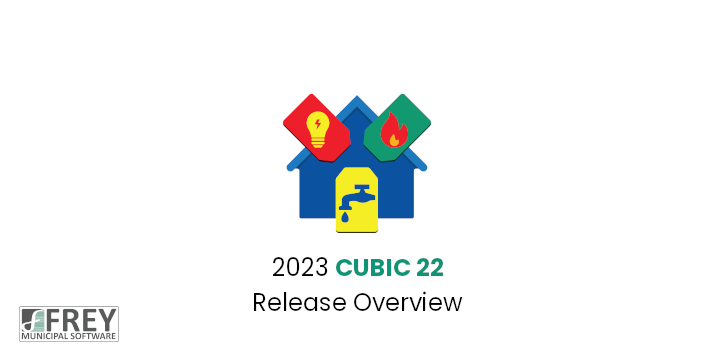
The CUBIC 22 Release is loaded with new features, improvements, and refinements. These changes have come from the Annual Survey, technology advances, and requests submitted throughout the year. Our goal in updating CUBIC is to keep the product technically state-of-the-art, more efficient, and more pleasing to use. Below are highlights of the major changes and new features found in CUBIC 22.
- Interactive Billing. There have been a couple of changes to Interactive Billing. The details are below:
• When Adding, Editing, Viewing or Deleting a bill that has a service that has a Change-out, a “Change-out” label will now show on the billing detail screen. It will show in the top right portion of the screen in a purple color.
• When Editing, Viewing or Deleting a Bill or Adjustment, the initials of the user who entered the transaction are now shown on the screen. The Entered Initials will be the user who either added the bill/adjustment or is the last user to edit the bill/adjustment. - Customer Maintenance. New E-Delinquent Receiving Options have been added to the Billing Information and Owner Information tabs. In previous versions of CUBIC, the E-Delinquent Notices program was using the E-Bill Receiving Options to determine which customers were E-Delinquent Notices applicable. Now, the E-Delinquent Notices program will use the new E-Delinquent Receiving Options to determine which customers are E-Delinquent Notices applicable
- Recalculate Budget Billing Amounts. The Recalculate Budget Billing Amounts program now updates the Customer Change History when the Budget Billing Amount changes.
- Log Reprints. A new sub-menu of Log Reprints has been added to the Utilities menu under the Files Menu. This menu now has all the logs that can be re-printed.
- Liens. A new Liens Module has been added to the system. This module allows for the handling of the Lien process for the utility. This module requires the Data Dictionary Module and Crystal Reports to generate any of the Notices. Features of this module do the following: Creation of a Warning Notice to inform the customer that they are about to have a Lien recorded against them. The recording of the Lien, which removes the Lien Applicable (delinquent) balance from the customer. The creation of a Lien Notice for the official filing and a Notice for the customer. The receiving of payments that apply to the Lien and once the Lien is paid off, the creation of a Release notice for the courthouse and for the Customer. Below is a breakdown of the changes that were made to accommodate this new module.
• System Controls. A new Liens tab has been added to System Controls that contains some setup information for Liens. Fields on the tab are Minimum Lien Amount, Combine Services on the Lien, and Lien Fee’s 1-5, and defaults for the Lien Warning Notice, Lien Recording Information and Lien Release Information. When the Combine Services on Lien checkbox is checked, if a customer has more than one service that can have a Lien, the program will combine the information from the multiple services and create one Lien. When it is unchecked, the system will create one lien for each eligible service. The Summaries tab also has new default options for the Lien Transfer Journal Summaries and Lien Journal Summaries.
• Rates Maintenance. New Lien Applicable and Lien Code fields have been added to Rates Maintenance. On the top of the Rates screen, when the new Lien Applicable checkbox is checked, the new Lien Code field will become enabled along with checkboxes for each Penalty Type and Tax Rate. These new checkboxes will be used to determine if the rate and portions of the rate are able to have a lien applied. The Lien Code field can be searched for and must be valid if the Lien Applicable box for the rate is checked.
• Rates List/Rates History Report. Changes have been made to the reports to now print the Lien Applicable information along with the Lien Code. Due to the addition of these new fields, portions of the reports needed to be re-formatted to show the additional information.
• General Ledger Codes. A Lien Transfer G/L group has been added to the General – Goods/Services tab, Tax tabs and Penalty tabs. The Lien Transfer G/L group will be used during the creation of a lien to remove the lien applicable balances from the service. The General Ledger Codes List has also been changed to print the new Lien Transfer fields.
• Customer Maintenance. The Legal description has been expanded to 200 characters from 50. A new Liens tab has also been added to Customer Maintenance. This tab has a grid that shows all the Liens for the customer. There is the ability to Edit or View the Liens in the grid.
• Customer History Report. Changes have been made to the Customer History Report to now show Lien information. There are also Lien Transfer and Lien Transfer Reversal options in the Transaction Types area.
• Trial Balance/Expanded Trial Balance. For users with the Lien Module, the heading for the Trans/Adj/Wo (Transfers, Adjustments and Write-offs) will now be Lien/Tran/Adj/Wo. This is the column that will contain any Lien transactions.
• Lien Fee Maintenance. A Lien Fees maintenance program has been added to the system to maintain any fees associated with liens. It is located under the new Liens top level menu item. A Lien Fee List report has also been created that is accessed from the Print option in Lien Fees. A Lien Fee Search has also been created.
• Lien Codes Maintenance. A Lien Codes maintenance program has been added to the system to maintain lien codes. Lien Codes get linked to a Rate Code. A lien code stores the basic information about the lien code including the G/L accounts used for the recording and payment of the lien code. It is located under the new Liens top level menu item. A Lien Code List report has also been created that is accessed from the Print option in Lien Codes.
• Lien Warning Notices. A Lien Warning Notices program has been added to the system to provide a notification to customers that they are about to receive a lien. This program is located off the Liens menu. This notice gets created via Crystal Reports. The Warning Notice option screen gives the user the options to select which customers should get notifications along with the date that the Liens will be filed. After the information on the options screen is entered, a screen will be displayed listing all the customers who are going to have notices printed. From this screen the user can determine if they want to continue or cancel back to the options screen. Once the notices have been printed, run totals will print then if the “Print Transaction Log” box is checked, a transaction log will be printed listing all the customers who had notices printed. Each time notices are printed, regardless of if the transaction log was printed or not, there is the ability to re-print the transaction log via the Archived Lien Warning Notice Log Reprint located off of the Files menu. There is also the ability to have the system generate a note for the customer when notices are printed. The defaults for some of the fields on the options screen are located in System Controls on the new Liens tab. A notice will print for each service that is lien applicable, unless the “Combine Services on the Lien” checkbox is checked. When the checkbox is checked only one lien notice will be generated for the customer and there is the ability to print the service detail information on the notices.
• Lien Recording. A Lien Recording program has been added to the system to allow for the recording/creation of liens. It is located under the new Liens top level menu item. The Recording option screen gives the user the options to select which customers should get a Lien along with the Recording Date that the Liens will be filed. After the information on the options screen is entered, a Preview screen will be displayed listing all the customers who are going to have a Lien applied. From this screen the user can determine if they want to continue or cancel back to the options screen. The program will also validate that there are no entries in Batch Receipts, Simple Batch Payments, no bills with negative line items, and no posting date conflicts. If there are any conflicts, a screen will be displayed listing any conflicts and the user can decide if they want to continue with processing Liens for customers without conflict. Once the liens have been posted and the Lien notices have been printed, run totals will print. Then, if the “Print Transaction Log” box is checked, a transaction log will be printed listing all the customers who had notices printed. Each time Liens are recorded, regardless of if the transaction log was printed or not, there is the ability to re-print the transaction log via Archived Lien Recording Notice Log Reprint located off the Files menu. A notice will print for each service that is lien applicable, unless the “Combine Services on the Lien” checkbox is checked. When the checkbox is checked only one lien notice will be generated for the customer and there is the ability to print the service detail information on the notices. If the Reprint Recording Notices checkbox is checked, the Lien Number Reprint Range will be enabled, the Current Date information and Print Transaction Log will be disabled. This process will reprint the Recording Notices that are already posted for the Recording Date and within the Lien Number Reprint Range along with the other options on the screen. No transaction log will be printed or put into the Archive.
• Lien Reversals. A Lien Reversals program has been added to the system to allow for the reversal of a lien. It is located under the new Liens top level menu item. Only liens with an Outstanding status and whose Lien Balance matches the Lien Total can be reversed. Once all lien reversals have been posted, a Lien Reversal Transaction Log will print as the user is exiting the program that will show all the reversals posted during the session. A lien’s status will be changed to Reversed once the reversal is posted.
• Lien Maintenance. The Lien Maintenance program has been created to store the information associated with the Lien. The Lien Search grid can sort the Liens in Lien Number, Book/Account, Name, Service Address, Parcel Number, and Instrument number in either ascending or descending order. You can switch between ascending or descending by pressing the sort order button next to the sequence dropdown. There is also the ability to select which Lien Statuses should be displayed via the checkboxes at the bottom of the screen. When Editing a Lien item, the Instrument Number can be entered along with the date the Instrument Number was assigned. There is a comment that can be entered for the Lien, this field can contain up to 10 lines of 70 characters. The Lien amounts are also displayed, they show the Total Past Due, Total Fees, Lien Total, Total Payments, and the current Lien Balance. The Recorded Date, Paid Off Date and Release date are also displayed. At the bottom of the screen is a transaction history grid. This grid shows the history of the transactions that have happened to the Lien. By double clicking on an item on the grid, the detail information of the transaction can be seen. There is the ability to assign an image to each type of transaction on the History Detail screens along with viewing the images. This where a scanned copy of the notices can be stored. A Lien List report has also been created that is accessed from the Print option in Lien Maintenance. There are multiple ranges and options to print the Lien History on this report.
• Customer Lien Notice. A Customer Lien Notices program has been added to the system. This program will generate notices, that have already been Recorded, that can be sent to the customer to inform them of the Lien. There are a Recording Date range, Lien Number, and Instrument number range options to determine which notices should be printed. Before the Notices are printed, a preview grid will be displayed showing all notices that will be printed. This process will also update the Lien History with a transaction that shows the Customer Lien Notice was printed.
• Lien Payments. A Lien Payments program has been added to the system to allow for the payment of liens. It is located under the new Liens top level menu item. A lien payment can either be for the full balance remaining on the lien or a partial payment of the lien. An over payment is not allowed. Also, only liens that have an Outstanding status can have payments posted against them. A reference field is available during the entering of the lien payment and there is an option to retain the reference field when posting multiple lien payments that need the same reference. There is also an option to show all the payments posted during the session in a separate window. There is also a Total Payments Added field which will accumulate with each added payment during a session. Once all lien payments have been posted, a Lien Payment Transaction Log will print as the user is exiting the program that will show all the payments posted during the session. Once a payment makes a lien’s balance zero, the lien will automatically have its status changed to Paid and the Paid Off Date on the lien will be updated with the Payment Date.
• Lien Payment Reversals. A Lien Payment Reversals program has been added to the system to allow for the reversal of lien payments. It is located under the new Liens top level menu item. A reference field is available during the entering of the lien payment reversal and there is an option to retain the reference field when posting multiple lien payment reversals that need the same reference. There is also an option to show all the reversals posted during the session in a separate window. Once all lien payment reversals have been posted, a Lien Payment Reversal Transaction Log will print as the user is exiting the program that will show all the reversals posted during the session. A lien’s status will be changed to Outstanding if the lien had a Paid status before the payment reversal was posted and the lien’s Payment Date will be removed.
• Lien Release. A Lien Release program has been added to change the status of a Lien to Released. This program will scan through Liens with a Paid Status, within the entered Paid Date range, and change the status of the Lien to Released. Before the statuses are changed, a preview screen will be displayed listing all Liens that will be changed to Released. This program will also generate a Lien Release Notice and a Transaction Log. There is also the ability to Reprint Release Notices. This program will print notices without updating any information. When the Reprint Release Notices checkbox is checked, the Paid Date Range fields will be changed to Release Date Range. There is also the ability to reprint the Transaction Log via the Lien Release Notice Log Reprint that is located off the File – Utilities – Log Reprint menu item.
• Customer Release Notice. A Customer Release Notice program has been added to the system. This program will generate notices, that have already been released, that can be sent to the customer to inform them of the Release. Before the Notices are printed, a preview grid will be displayed showing all the notices that will be printed. This process will also update the Lien History with a transaction that shows the Customer Release Notice was printed. If the “Reprint Release Notice” checkbox is checked, the Lien History file will not be updated.
• Lien Transfer Journal. A Lien Transfer Journal has been added to the system. It is located under the new Liens top level menu item. The Lien Transfer Journal reports on Lien Transfers and/or Lien Transfer Reversals for customers. The report can be printed in detail, summary, or both. Available summaries are for rate code, service abbreviation, service type, and distribution code. The report can be sent to Excel for users with the Data Dictionary module.
• Lien Journal. A Lien Journal has been added to the system. It is located under the new Liens top level menu item. The Lien Journal reports on the transactions associated with a lien. The report can be printed in detail, summary, or both. Available summaries are for code, abbreviation, type, and distribution code. The report can be sent to Excel for users with the Data Dictionary module.
• Report Scheduler. Options have been added for the new Lien Journal and Lien Transaction Journal.
• Log Reprints. There are new Lien Transaction Logs that are located under the new Log Reprint menu. The new logs are the following: Lien Reversal Log Reprint, Lien Warning Notice Log Reprint, Lien Recording Notice Log Reprint, Lien Release Notice Log Reprint, Lien Payment Log Reprint, Lien Payment Reversal Log Reprint.
• Automatic Backups. There is now the ability to turn on Automatic Backups for Lien Recording and Lien Releasing. If the Reprint option is selected, a backup will not be performed.
• Change Paths. When performing the Change Paths, there is now the ability to change the path of Lien History Images.
We at FREY Municipal Software would like to thank everyone who responded to the CUBIC survey and the beta testing of the product. The ideas and suggestions that we receive from our users are the driving force behind the changes that are implemented into CUBIC.

Fund Accounting, Payroll, and Utility Billing Software
Learn more about the suite of products FMS has to supercharge your office.
